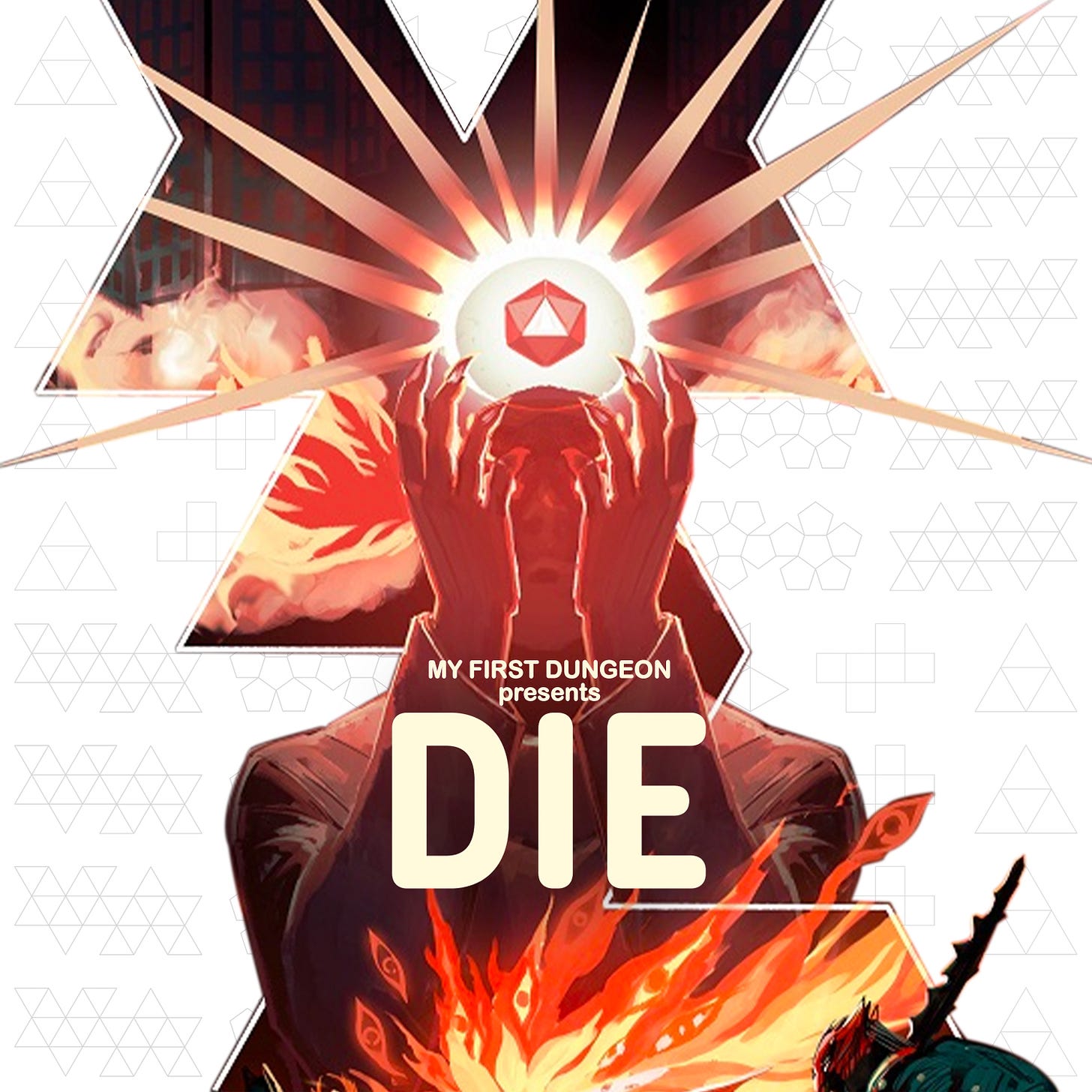So, you’ve pressed that red button and you’re seeing squiggly lines appearing on your computer screen. Now what?
One of your biggest concerns when starting a new show should be eliminating friction. Friction is anything that creates stress, delays, or animosity for the producer, for the editor, for the performers, or for the audience.
Most of the advice I give throughout this series is about eliminating sources of friction. And every piece of advice I offer will revolve around two things: being intentional and being proactive.
There is a whole other series of articles I could write–and likely will–about performance and making an inviting and open space for play, but this article is going to focus more on the technical considerations you should be focusing on once you press record.
First thing’s first: If you’re going to be recording a podcast of any kind, you’re going to want to record multi-track audio. This means recording each speaker separately so that you can edit and make changes to each person’s audio individually. If you’re recording remotely via Zoom or some other video conferencing app, this means you’ll want each participant to record their audio locally. This will ensure the highest quality audio and will negate any audio issues that might stem from a shaky internet connection.
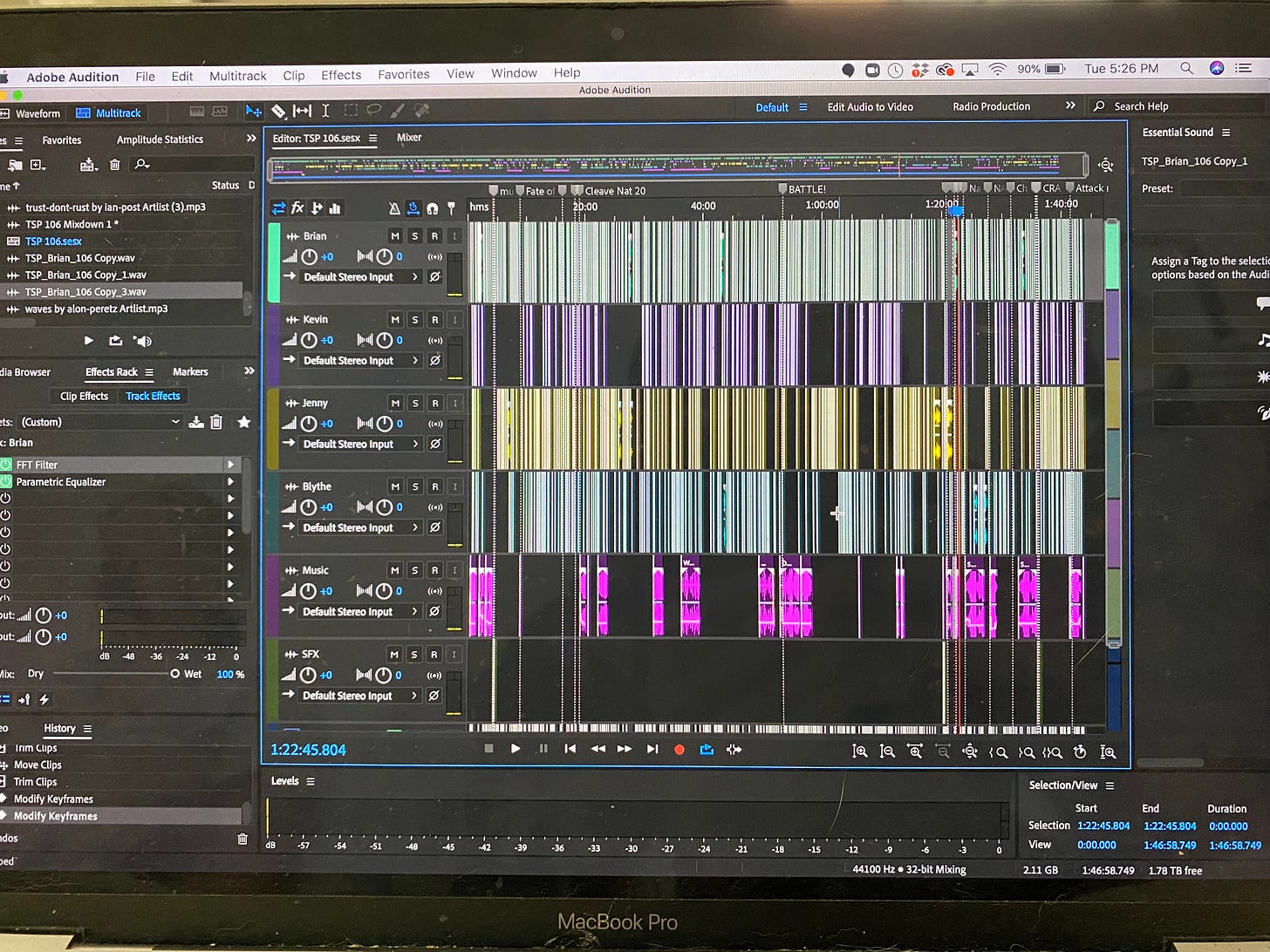
TAKE YOUR TIME
There is a phrase you might hear uttered on film sets by budget-scared, time-crunched producers who don’t want to do another take: “We’ll fix it in post.”
If you’ve ever worked in post-production, you’ll know that phrase is a dirty, dirty lie. “Fixing it in post” is expensive and time-consuming. It’s penny-wise and pound-foolish and usually can’t help all that much anyway because by the time the footage gets to post it is already too late.
Instead, fix your problems at the source.
The biggest secret to recording quality audio is no secret at all: Record the best signal you possibly can at the source.
It’s important to note that this doesn’t mean get the best equipment. This advice holds true even if you’re recording into a literal tin can.
Below I’ve written up a few checklists that I always go through during each recording session.
Here’s a Checklist…
…for Producers:
Confirm everyone is recording locally.
Confirm your backup is recording (usually a Zoom recording).
If you’re recording on Zoom be sure to go to your Preferences and enable “Record a separate audio file for each participant”
Make sure each track is being recorded between -15 and -6 dB.
This is a rough guide so don’t be too precious about it.
The most important thing to do is to make sure your audio never “peaks” or hits 0dB. If this happens that bit of signal will be lost, leading to a scratchy and damaged sound that is essentially unrepairable.
By recording significantly below this threshold, you minimize the possibility of peaking and also keep your signal to noise ratio low.
…for Players:
Is my room as quiet as possible?
Turn off the A/C, close your windows, and eliminate as much noise as possible.
If possible, record in a room with soft furniture or carpeting to avoid reverb. Your best bet is a closet if you have room to set up inside. In a pinch, a few pillows positioned around you at your desk will make a world of difference.
Are my headphones in?
Headphones are essential if you are recording remotely. They help to isolate your audio so it’s easier to edit in post. They don’t need to be good headphones, they just need to be in your ears.
Is my mic in the proper position? (Check out this EXCELLENT article from Buzzsprout about microphone positioning and technique.)
2-4 inches is the ideal distance your mouth should be from most microphones.
Use a pop filter to prevent plosives (the popping, breathy sound we make when we say the letters P and B) or simply turn the mic slightly off axis to minimize this.
Make sure you know how to address your microphone. For instance, the Blue Yeti is a side-address mic. So you should be speaking into the side of it rather than the top.

Am I recording?
If you’re seeing the waveform, then you are! (Or for some programs like QuickTime you will just see the time code running.)
Do a quick test by talking quietly, at a normal level, and loudly to make sure you aren’t peaking or that your levels aren’t too low. (If you’re unsure about your levels, save a test file and send it to your producer or listen back to it yourself for a ‘blown out’ sound.)
Am I recording through the proper microphone?
I learned this one the hard way. Make sure you’re recording through the proper microphone rather than your computer’s built-in speakers for your native recording (and for your Zoom recording if you are playing remotely).
It’s the worst feeling in the world to spend hours recording something on your nice microphone only to realize you’d been recording through the awful tinny microphone on your laptop.
Do I have all my materials?
Character sheet, dice, tokens, rules, etc.
Am I ready to have fun?!
After completing this big, stressful tech checklist just remember: HAVE FUN!
Interested in learning more about making actual play podcasts? Listen to my three-part interview with Taylor Moore (producer for Worlds Beyond Number).
BACK IT UP!
When I recorded the first few episodes of The Twenty Sided Podcast I had them all stored on the same portable hard drive. All of my files in one location. No backups. I was a fool at play in the fields of the lord.
One day I was editing in my favorite cafe and as I was packing up I dropped my hard drive onto the floor. It was no more than a foot and a half fall, but it was enough. When I next plugged in my hard drive, it wouldn’t connect. After hours of work and a huge pile of luck, I was able to partially recover the data from the first four episodes. To this day I am still missing the raw recordings from the first two episodes of the R.M.S. Titanfall arc (I was only able to get the mp3 mixdown of each episode).
If I hadn’t been able to recover those files and the dozens of hours of work that went into them, I likely would have given up on actual play podcasts and My First Dungeon, The Twenty Sided Podcast, and, indeed, this newsletter would not exist today.
Most data experts recommend the “3-2-1 method” of data storage. That means:
3 copies are made of the data to be protected
2 different types of media storage are used (hard drives, cloud storage, etc)
1 copy of the data is sent off site or stored separately
I personally recommend LaCie Rugged Hard Drives. They are solid, fairly cheap, and are slightly protected from bumps and jostles. And since audio files are relatively small, 2TB will last you a really long time. I’ve been working with the same set of hard drives since 2021 and they still aren’t full.
The budget-friendly option is to use cloud-based storage like iCloud or Google Drive. Again, since audio files are relatively small, you likely won’t need too much storage space.
I also recommend a program called ChronoSync which allows you to easily synchronize your files between your various backups.
So one last time for the people in the back: For the love of all that is holy…BACKUP YOUR DATA!
REMEMBER THE AUDIENCE
If you are always considering the listener’s experience then you will likely solve many of your problems during the recording. On a technical level this just means listening for anything that could be distracting: background noises, microphone hits, harsh sibilance, noticeable plosives. But it is also beneficial to both the audience and your editor to correct any problems with the performance.
For example, if you get to the end of someone’s turn in a combat and suddenly realize the player or GM made a mistake that you need to correct, you can! Take a beat, figure out how to correct the issue, and re-record the scene. As long as there weren’t major character moments that you don’t want to lose, it’s usually better to excise your mistakes so the audience doesn’t have to listen to a do-over. If you make that correction right away, it is incredibly easy to remove the offending audio in post with a simple cut.
This can be even simpler. If someone says the wrong name, stop and have them correct themselves. If someone is coughing through a sentence, get them a drink of water and have them repeat it clearly. If an ambulance is driving past your apartment with siren blaring—an incredibly common occurrence during my own recording sessions in my apartment in NYC—wait until it passes to continue.
If possible, I highly recommend having someone else present while you are recording who is not performing on mic who can act as the producer. Having someone who is totally focused on the technical aspects of recording and is listening out for any of these kinds of problems is a massive boon to a production. It allows the GM and the players to focus on the thing that is ultimately most important: the story.
IN SERVICE OF THE STORY
I’ll say it again because it’s true: The story you and your players make is paramount. You could record crystal clear audio of a bad session and still just be telling a bad story. All of the steps and considerations I’ve listed above are tedious and technical, but they all serve to eliminate friction. They make the editor’s job easier and help to spread the burden of work around to all those involved in the production rather than just kicking the can down the road to land with a sodden, dented, plosive-laden thud at the editor’s door. And, most importantly, all these things put together help make the listener’s experience better.
At the end of the day, “production” is the act of gathering the raw ingredients that will then be combined and enhanced by producers and editors and sound designers into a beautiful feast for the ears of your listeners. And it’s the best ingredients that make for the tastiest meal*.
*I’m sure I’m mixing metaphors at this point, but I figure “mixing” is an appropriate sin in an audio medium.
RESOURCES
That’s all for this issue. There is plenty more to be said about podcast production, but I think you’ve heard more than enough of my jabbering. So here are a few links to resources I used when I was producing my first podcasts.
Clean Cut Audio YouTube Channel (Don’t let the subscriber count fool you, this is one of the best podcast channels on YouTube)
Have a question about podcast production? Leave a comment below and we’ll do our best to help you out with an answer.
Upcoming Schedule:
My First Dungeon Presents: DIE
5/12 - Episode 5
5/19 - Episode 6
5/26 - Cast Reunion
6/2 - New Season Announcement!!
We are releasing a new track from the OST by BE/HOLD every Tuesday. This week you can hear the character theme for The Neo. Check out the first five tracks out now and follow BE/HOLD on Spotify so you don’t miss a new release.